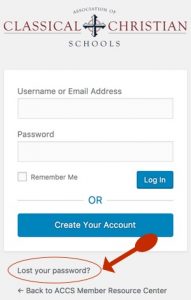Change Password
1) From the Login screen, click “Lost Your Password?”
2) You will receive an email with a link to change your password. The email will be sent to the address on file for the MRC.
New Email
If you have a new school email, create a new account from the Login screen by clicking “Create Your Account.”
Other Changes
For all other changes or to delete an account, please contact us or call our offices at 208-882-6101.
Who Can Access the MRC?
Administration, staff, and board members at member schools are welcome to access the MRC.
The easiest way to create an account is to set up a login with an identifiable school email. This email address must contain the school’s “domain” which normally ends with something like this: @myschool.org
If someone creates an account with a non-school email address (i.e. gmail, yahoo), the school headmaster or ACCS account manager will need to approve their request for an account. This will arrive as an automated email. Once approved, the individual will be allowed to finish their creating their account.